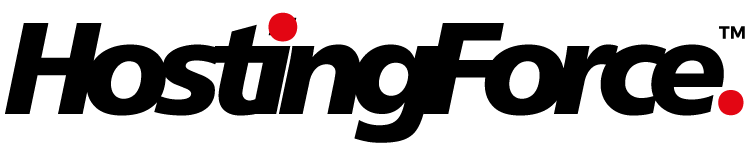Our system automatically sends invoice notices by email 14 days ahead of the due date. The email includes a link to open the invoice directly in your MyAccount for payment. Unpaid invoices have a Payment button for online payment by debit/credit card, PayPal or Bank Transfer.
You can also download a PDF copy of any of your invoices when logged into your bizhosting.co account: https://www.bizhosting.co/clientarea.php?action=invoices. Unpaid invoices are listed at the bottom of the first page. To access all invoices click Billing at the top menu. Select My Invoices. Choose your invoice to View (or click the hyperlinked invoice # to open). At the bottom of the invoice use the Download link to save a PDF of the invoice to your computer.