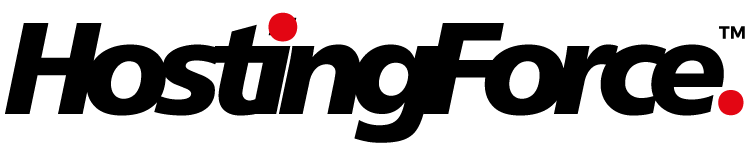To order more hosting accounts and services go to our site at www.bizhosting.co then:
1) Go to our ORDER TODAY page.
2) Click on client area, and login.
3) Go to the page with the service you want.
4) Click on the order button.
5) Complete your order all while you're logged into your billing account, and it will be automatically added to your account.
6) Send us an email, use Live Chat or Twitter if you have any pre-sale questions or require assistance.
Thank you for your business!